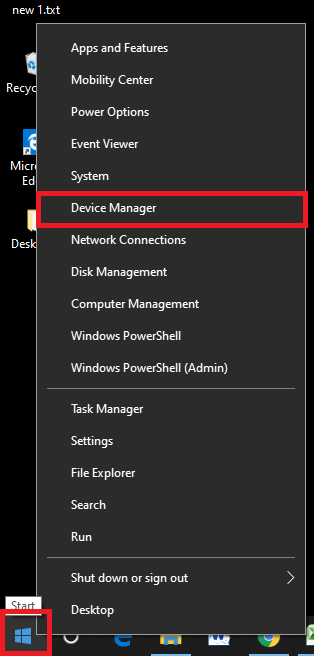Device Manager is a very important part of Windows which gives the power of handling hardware to user. Device Manager can be accessed by following 2 ways :
Using Run Box
- Press Windows+R keys to open Run box.
- In the search box type ‘devmgmt.msc’. This will open the Device Manager.
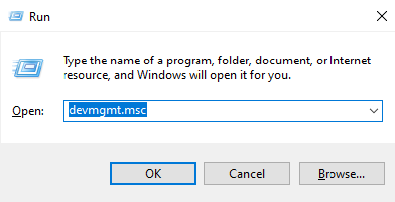
Using Start Button
- Right click on the Start button.
- Click on Device Manager from the list of options opened. The Device Manager will be opened.