You can crop any image or element in canva very easily. There are 2 ways to crop the image. We have summarized both the method is the below short video:-
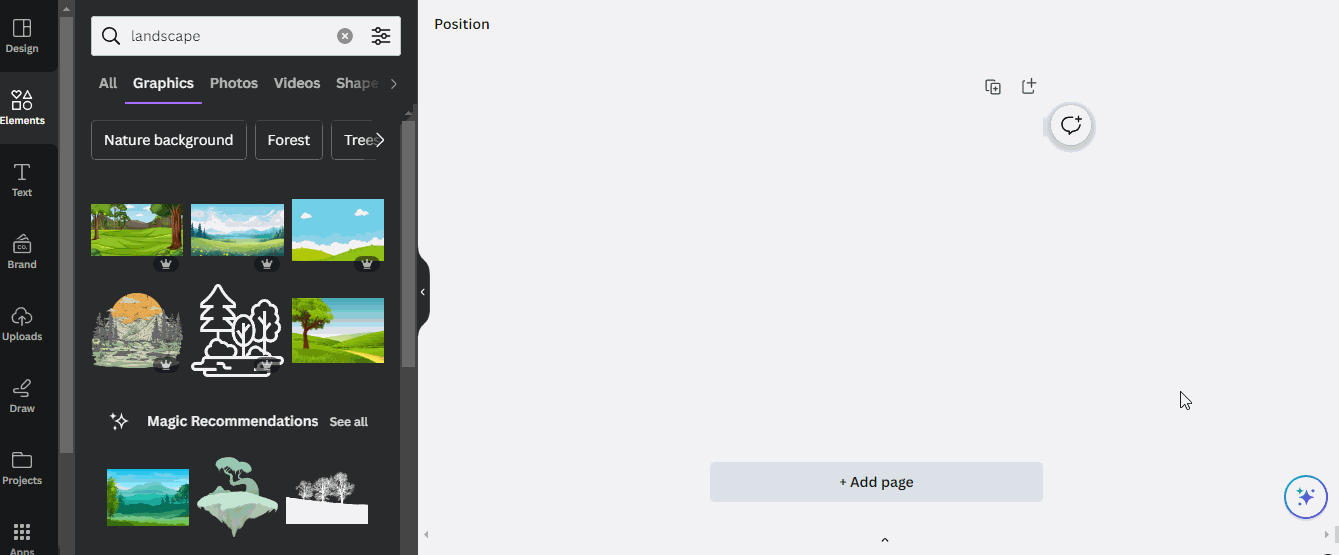
Method 1
Select the image and drag one of its side to crop that part of image. This method is shown in the images below.
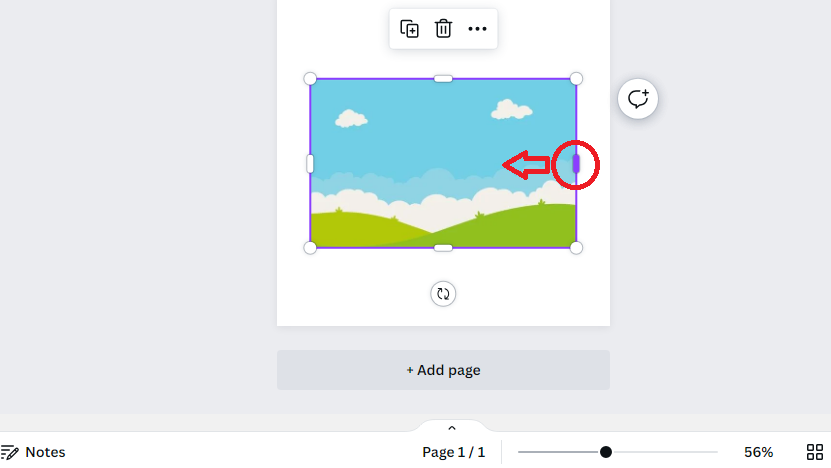
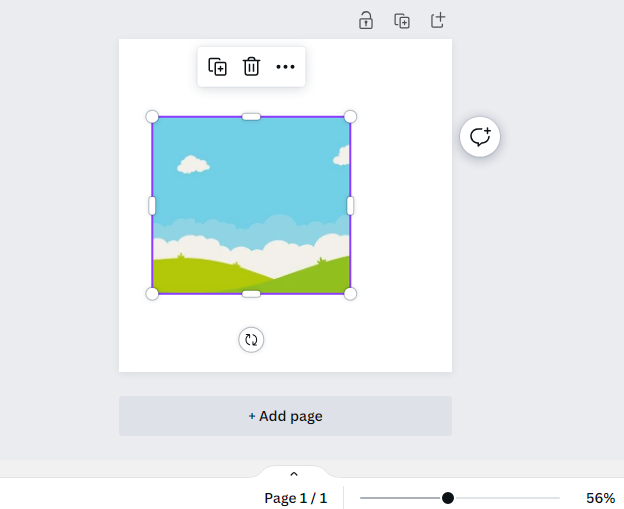
Method 2
Select the image and click on ‘Edit Photo’ option at the top. Now select ‘Crop’ option from the left menu opened. This will let you crop the image.

