Imagine you have been working on your Eclipse workspace for few months now. And you have created 20-30 projects in Eclipse having hundreds of files.
Now you need to search for some file whose name you remember but do not know the location of the file in projects. Manually finding the file in all the projects and packages will take a lot of time. But in eclipse this search can be done in few seconds.
Also when we work in industry level projects then we have to work with thousands of files. So searching file in workspace is a very useful feature for development.
Let us see steps to Search Files in Eclipse Workspace
Step 1 :- Press Ctrl+Shift+R to open the search box.
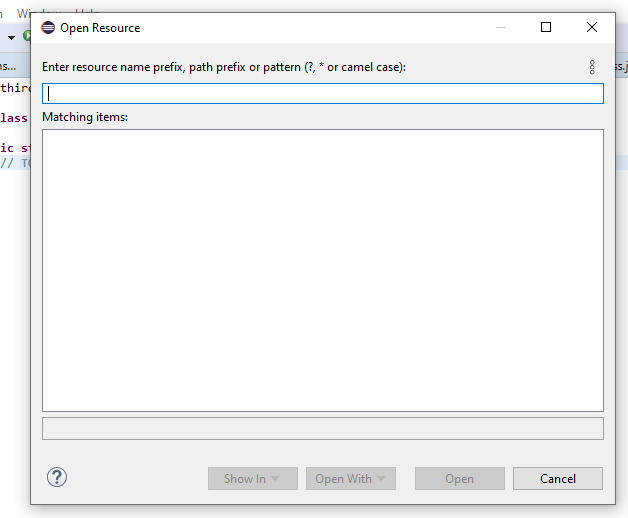
Step 2 :- Now enter the file name you need to search. The file to be searched can be java file, properties file, XML file etc. It will list down all the locations where the the file is present.
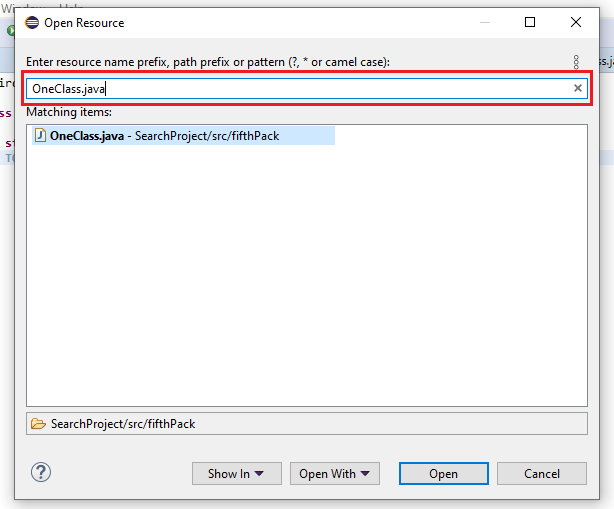
Step 3 :- Double click on the desired file location to open that file in the code editor.
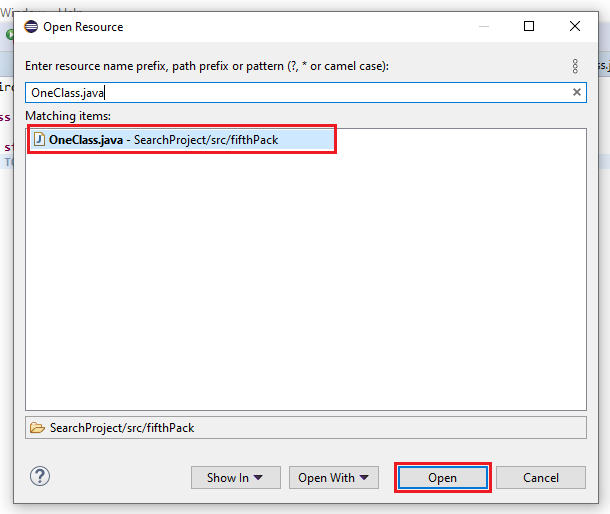
What if you remember the file name partially ??
Let us assume I need to search a file named ‘HelloAllWorld.java’ but I remember only ‘All’ in the file name. So I will enter ‘*All*’ to get all the files with ‘All’ in it. Here ‘*’ signifies that we need to match any string.
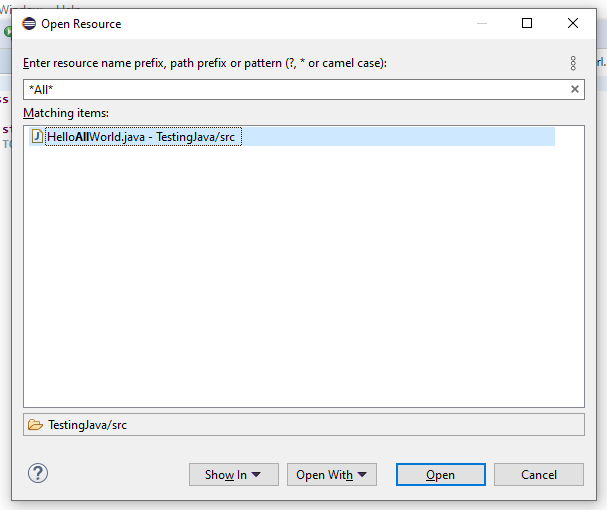
Now let us see How to search a particular text in Eclipse projects/files/workspace.