There are 2 ways to insert degree symbol in Microsoft Word document :-
First Option :-
- Got to ‘Insert’ option in Menu Bar and select ‘Symbol'(extreme right).
- Now from the dropdown opened select ‘More Symbols’.
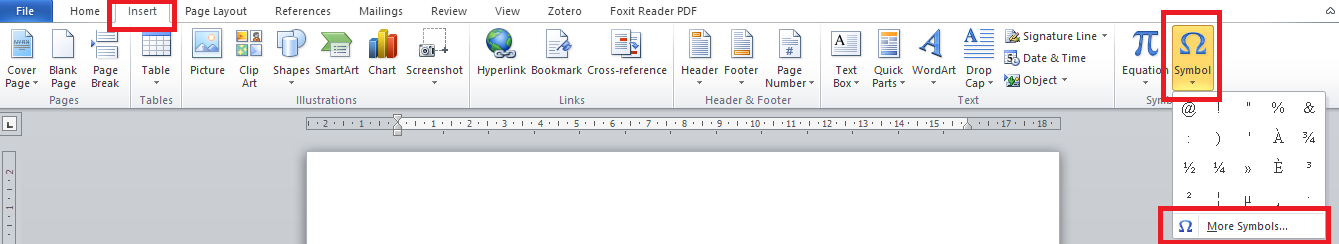
- A new mini window with collection of all symbols will be opened.
- In the ‘Font’ dropdown select ‘Times New Roman’ option and in the ‘Subset’ select ‘Latin-1 Supplement’
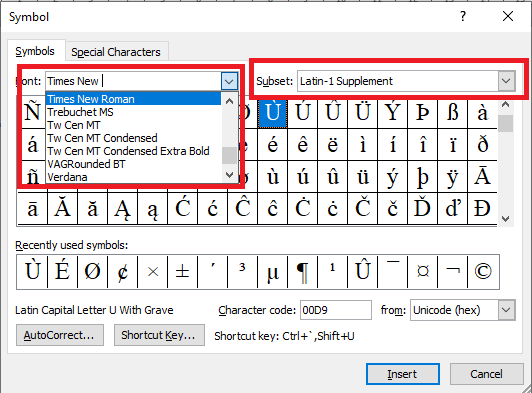
- Now search for the Degree symbol from the collection of all symbols and press ‘Insert’ button.
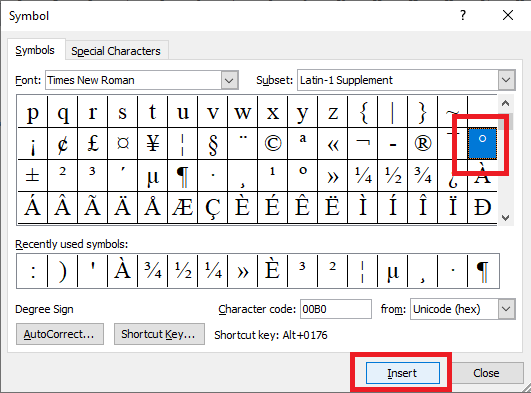
- You have successfully inserted the degree symbol in your word document.
Second Option:-
Use the shortcut ALT+0176.
Note 1 :– The 0176 keys are to be pressed on the Numpad and also make sure that Numpad is enabled by pressing ‘numlock’ key.
Note 2 :– There are 2 ‘ALT’ keys on the keyboard. Use the one on the left side of keyboard.