To hide the Task Bar on Windows 10 follow the below steps :-
- Right click on the task bar and select ‘Taskbar Settings’.
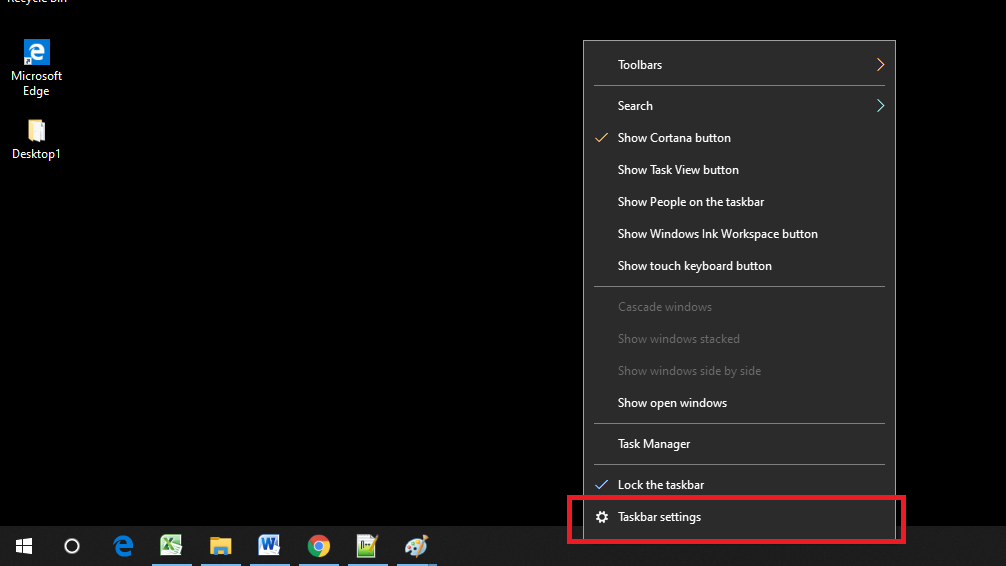
- A new window will opened with taskbar settings.
- There is an option in the settings window – ‘Automatically hide the taskbar in desktop mode’. Toggle that option(click the button besides ‘Off’).
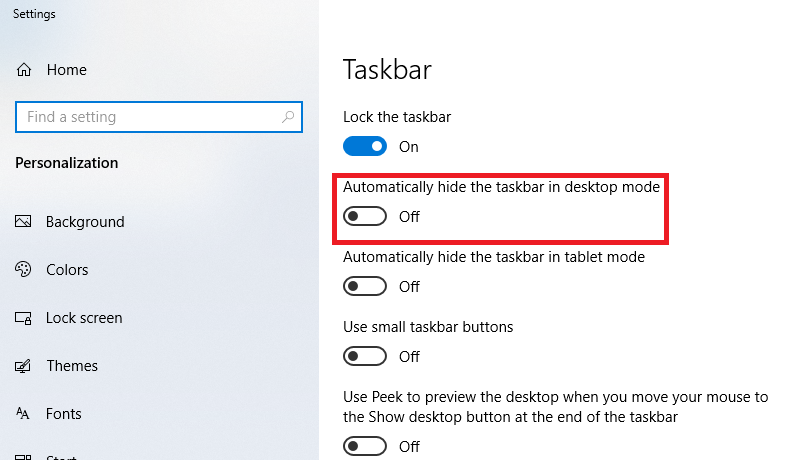
- The taskbar will hide now successfully. Taskbar will be shown only if you take the mouse to taskbar area.