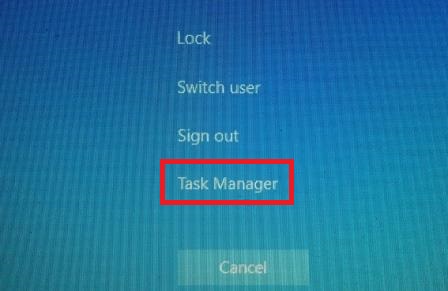Windows task manager is a very important tool that you have while working on Windows platform. It can be used to track the which applications are consuming lot of memory or can be used to end unresponsive applications.
Let us take a look at few ways to open Windows Task Manager :-
Using Shortcut
Ctrl + Shift +Esc shortcut can be used to open the Task manager directly. If your keyboard is not responding then go with ways mentioned below.
Using Task Bar
Right click on the task bar and select Task Manager from the list. Task manager will be opened successfully.
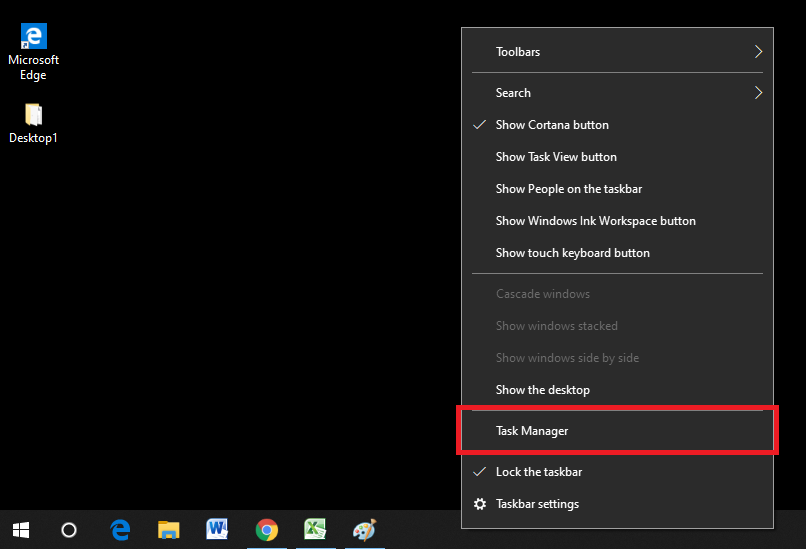
Using Security Options
Press Ctr + Alt +delete. This will display Security Options. From the options displayed, select Task Manager.