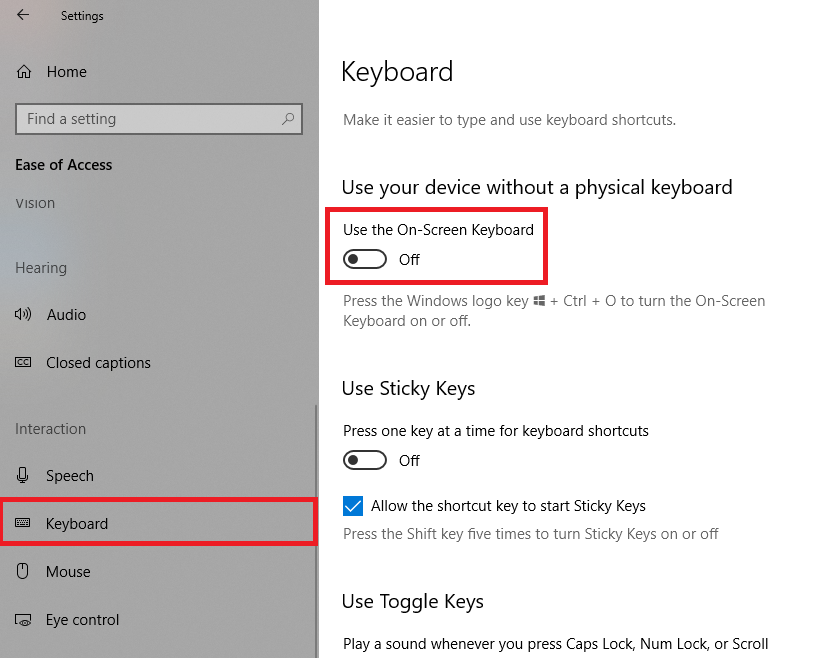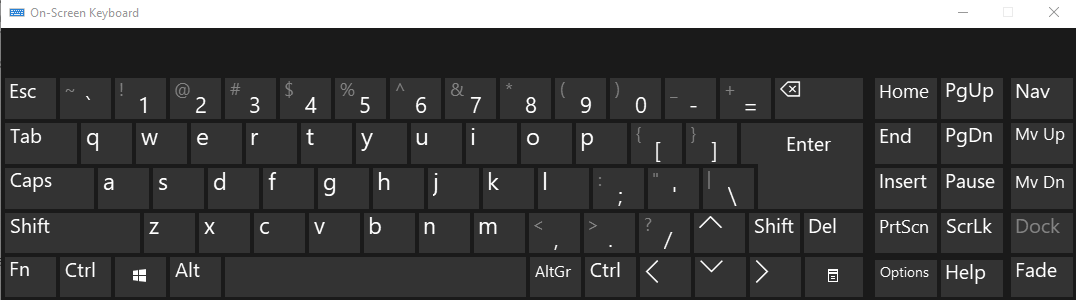There are 2 ways to turn on/off the screen keyboard on Windows 10 easily:-
First Option (Shortcut keys)
Windows Key + Ctrl + O can be used to turn on and off the screen keyboard.
But if your keyboard is only not working then go with the second option.
Second Option (Settings)
- Press the start button and select Settings options.

- Now from Settings window opened, select ‘Ease of Access’.

- A window will open. On the left side menu, scroll down to select ‘Keyboard’ menu.
- Under ‘Keyboard’ options toggle ‘Use the on-screen keyboard’ option to turn on and off the screen keyboard.