To change the resolution of screen in Windows 10 we need to follow below steps :-
- Right click anywhere on the screen.
- Now click on ‘Display Settings’ from the list of options opened.

- A new window screen will open, click on ‘Display’ menu in the left hand menu list.
- Now from ‘Display Resolution’ dropdown option change the resolution as required.

- On changing the resolution a popup will be shown asking ‘Keep these display settings’. Click on ‘Keep Changes’ button.
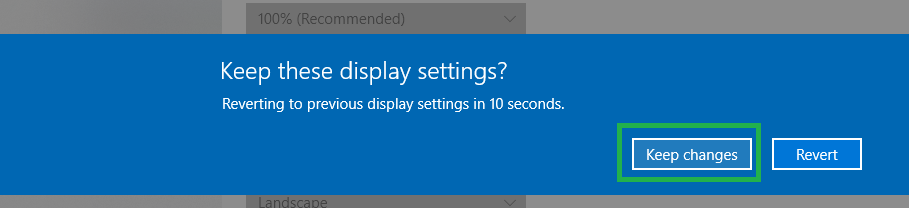
- The screen resolution will be changed successfully.
Great, thanks for the help